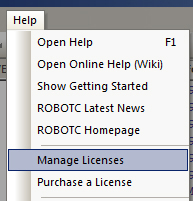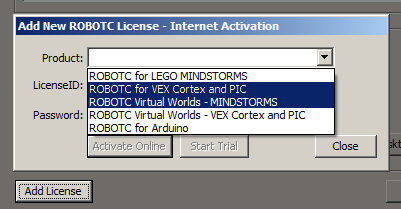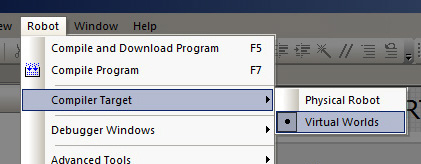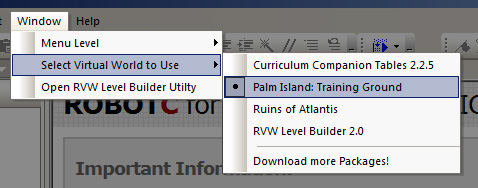Getting Started with your Free Robot Virtual Worlds Trial
Step 3
Setup RVW in ROBOTC
- Open ROBOTC (from the icon on your desktop or Start Menu).
- Click "Help" in the menu and select "Manage Licenses".
- Click "Add License" in the menu and select a version of Robot Virtual Worlds from the "Product" drop-down menu.
- Select "Start Trial" to begin your trial.
- Close the License Management window.
- Click "Robot" in the menu and set the "Compiler Target" to "Virtual Worlds".
- Click "Window" in the menu and set "Select a Virtual World to Use" to any of the virtual worlds provided.