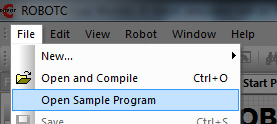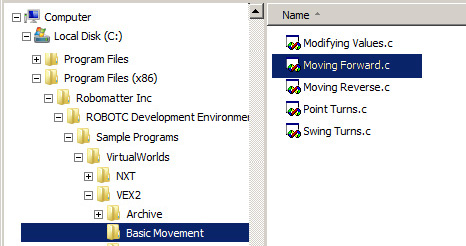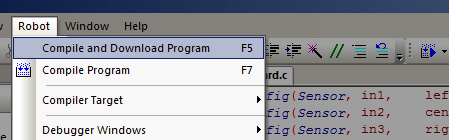Getting Started with your Free Robot Virtual Worlds Trial
Step 4
Downloading Programs to a Virtual Robot
- Click "File" in the menu and choose "Open Sample Program".
- Navigate to the "Virtual Worlds\Basic Movement" folder.
- Choose the "Moving Forward" sample program.
- Click "Robot" in the menu and select "Compile and Download Program".
The Robot Virtual Worlds window will open to allow you to run your program in your previously selected Virtual World.