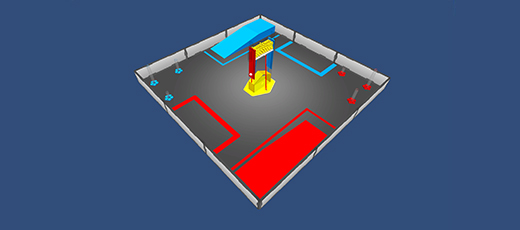FTC Cascade Effect
Description
In the FTC Cascade Effect Virtual World, score as many points as possible in autonomous and driver controlled modes. Score points by placing balls into various locations.
Requirements
The FTC Cascade Effect Challenge is a free download that requires a valid ROBOTC Robot Virtual Worlds for LEGO or a Virtual Brick for Robot Virtual Worlds license.
Please use the buttons below to purchase a license or start your free trial of ROBOTC Robot Virtual Worlds!
or start your FREE TRIALSTEP 1
Download the FTC Cascade Effect for RVW.
STEP 2
Read the rules for the competition:
Official Cascade Effect Rules
STEP 3
To start the FTC Cascade Effect Challenge:
ROBOTC Robot Virtual Worlds:
Choose Window > Select Virtual World to Use > FTC Cascade Effect
Virtual Brick for Robot Virtual Worlds:
Choose Target World > FTC Cascade Effect
STEP 4
Open a Sample Program:
ROBOTC Robot Virtual Worlds:
File > Open Sample Program (The basic movement is a good starting place)
Virtual Brick for Robot Virtual Worlds:
Open up a sample program in the software you are using
STEP 5
Compile and Download the Program:
ROBOTC Robot Virtual Worlds:
Robot > Compile and Download Program
Virtual Brick for Robot Virtual Worlds:
Use the Download or Download and Run button in the programming software you are using