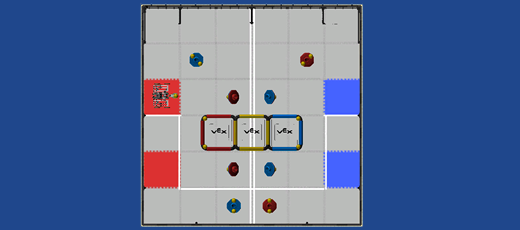VEX Robotics Competition
Turning Point
Description
VRC Turning Point challenges you to program your virtual robot to score as many points as possible by toggling flags, scoring caps, and parking!
Requirements
VRC Turning Point is a free download that requires a valid ROBOTC Robot Virtual Worlds for VEX license.
VRC Turning Point also requires ROBOTC for VEX 4.3.0 or higher.
Please use the buttons below to purchase a license or start your free trial of ROBOTC Robot Virtual Worlds!
or start your FREE TRIALSTEP 1
Download and install the VRC Turning Point RVW
STEP 2
Read the VEX Official rules from the VEX EDR Competition site.
STEP 3
Check out the included sample programs by going to File > Open Sample Program, Turning Point, and double-clicking on the one you’d like to open.
STEP 4
To start the VEX Turning Point virtual world, open ROBOTC Robot Virtual Worlds and choose:
Window > Select Virtual World to Use > VEX Turning Point